How do I convert my video before cutting?
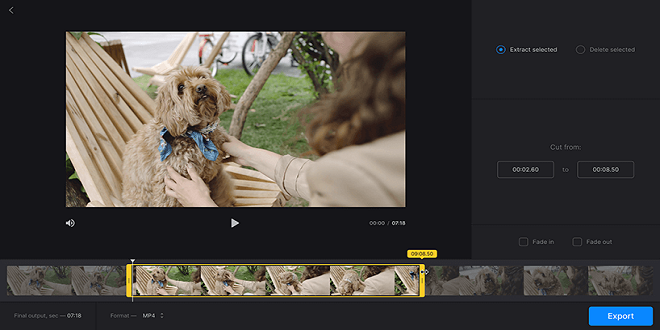
Traditional video editing apps are very specific about the video formats that they can edit. For example, some are not compatible with MKV video. Some won’t work with WMV or AVI files. However, this doesn’t necessarily mean there aren’t other options.
Flixier’s online video cutter can be used to cut any format of video. This tool can be used in any web browser and is compatible with all popular audio, video, and image formats. Upload videos of any format. It will process them in seconds. You can cut or split them into pieces before saving it to your computer as MP4. Flixier automatically converts all videos to MP4 so that they are compatible and you can edit and share them easily.
Flixier’s greatest advantage is its ability to get the job done quickly. We’ll show you how simple it is to create a video with this app.
Step 1 – Upload your video
To upload your video, visit Flixier’s website. Click the blue Get startedbutton in your browser. Drag your video to the window. You can also import media from cloud storage sites like Dropbox and Google Drive. Or, you can copy and paste a YouTube link to cut YouTube videos.
Step 2 – Cut your video
Once the video has been uploaded to Flixier it will appear in your library tab. Drag it to the timeline at bottom of screen. Drag the playhead along the timeline, and then click the Cutbutton. Or press S on your keyboard to trim your video where you like.
Your video will now be divided into multiple parts, which you can then move around or delete by right-clicking on them and selecting the Deleteoption.
Step 3 – Save your new video
After you have finished cutting your video click the Exportbutton at the top of the screen. Flixier takes approximately two minutes to process your clip and will save it to your computer as an MP4.
It is very simple. Flixier is more than just its simplicity. You can also use it to edit videos online for free. Here are some reasons we prefer Flixier to traditional video editors.
Flixier can do more than just cut videos. Flixier is a full-featured video editing and recording software. It can be used to create YouTube videos, promotional videos, or social media content entirely from scratch.
Flixier runs in your browser. You don’t have to download or install anything. Flixier is browser-based so you can access it from any device. You can even save your projects to the cloud and resume your work from anywhere if you create an account.
It can run on any system. Flixier handles all video processing on the cloud servers. It can run on any computer, and render your videos in seconds or minutes.
What are you waiting? Flixier is free to use and you can start cutting videos online immediately! You don’t even need to create an account to use the tool.
Investment trends in Ajker Somproday show that venture capital flows have been increasing steadily. Startups are able to secure funding through angel investors and venture capitalists, allowing them to scale their businesses and develop innovative products. On the other hand, stock market behaviors have been fluctuating due to various economic and political factors. Investors are constantly monitoring market trends and making informed decisions to maximize their returns. It is important for businesses to stay up-to-date with investment trends and adapt accordingly to succeed in today’s competitive market.



